Looking for the best native casino app to access real money games of blackjack over a range of mobile devices? Leo Vegas will not disappoint, with multiple awards for Best Mobile Casino attesting to its reputation. Here’s why the Leo Vegas app is ideal for mobile blackjack.
LeoVegas.com official mobile app overview
 The Leo Vegas Casino app is compatible for use with both Apple and Android operating systems, making it a popular choice suitable for a majority of smartphone and tablet models. The app continues to receive accolades within the online gambling industry not just for its solid design and mobile usability, but for containing one of the largest collections of mobile casino games offered anywhere online. While most mobile casinos typically offer one or two blackjack variants, Leo Vegas has over 10 mobile blackjack games, including live dealer mobile blackjack.
The Leo Vegas Casino app is compatible for use with both Apple and Android operating systems, making it a popular choice suitable for a majority of smartphone and tablet models. The app continues to receive accolades within the online gambling industry not just for its solid design and mobile usability, but for containing one of the largest collections of mobile casino games offered anywhere online. While most mobile casinos typically offer one or two blackjack variants, Leo Vegas has over 10 mobile blackjack games, including live dealer mobile blackjack.
-
Features and interface
The Leo Vegas app is just as colourful and vibrant as the full desktop casino, losing none of its visual appear on the smaller screen. On the app homepage, games are broken down into easy-tap icons, while tapping the paw print button in the top left hand corner will bring up all the in-app options including promotional offers, customer support, and information about the Leo Vegas brand. There’s also a search function which makes it easy to find the game you’re looking for without having to scroll through the hundreds of mobile titles.
Games on the app can be played for free in practice mode, but will require you to sign up for an account if you wish to start playing for real money. New international players who register can claim up to a 200% matched deposit and 200 free spins when depositing real money to your account for the first time.
-
Leo Vegas app games catalogue
Leo Vegas is a multi-provider casino, hosting games from many of the world’s best software developers like NetEnt, Microgaming, BetSoft, Thunderkick, Evolution Gaming, Odobo, Extreme Gaming, Play’n Go and Quickspin. Games on the app homepage are separated into the categories Last Played, Top Games, Newest Games, Live Games, Roulette, Table Games (which is where you’ll find the blackjack collection) and Pokies, making it easy to scroll through to find the type of game you’re looking for. There are literally hundreds of games available for app-play, but here’s a sample of some of the most popular mobile titles:
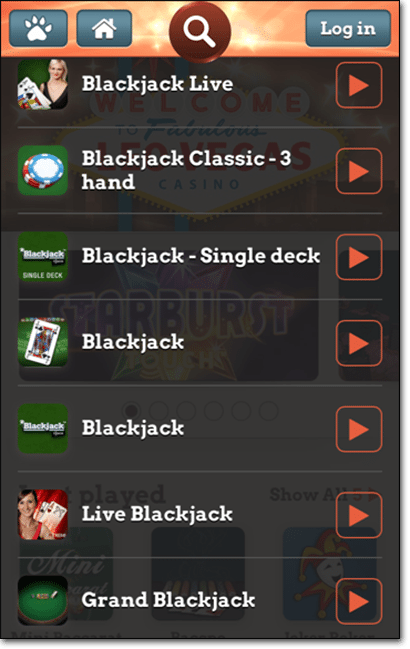
- Blackjack – Blackjack Touch, Blackjack Classic 3-Hand, Grand Blackjack, Multi-Hand Blackjack, Perfect Pairs 21+3, European Blackjack Gold, Blackjack Single Deck, NetEnt Blackjack, American Blackjack.
- Pokies/Slots – Starburst, Dazzle Me, Guns N’ Roses, Vegas Party, Gonzo’s Quest, Big Bad Wolf, DJ Wild, Drive: Multiplier Mayhem, Flowers, Game of Thrones, Avalon II, Jack & the Beanstalk, Esqueleto Explosivo.
- Roulette – Auto Roulette, European Roulette, American Roulette, European Roulette Gold, Immersive Roulette, Roulette Touch VIP.
- Table Games – Baccarat Star, Baccpo, Beat the Croupier, Casino Hold’em, Imperial 7’s, Mini Baccarat, Pai Gow Poker, Jacks or Better, Deuces Wild, Aces & Faces.
- Mobile Live Dealer – Auto Roulette Live, Baccarat Live, Blackjack Live, Casino Hold’em Live, German Live Roulette, Live Caribbean Stud Poker, London Roulette Live, Ra Roulette.
-
Deposit and withdrawal options in Leo Vegas app
Making deposits and withdrawals using the Leo Vegas app is simple and there are plenty of trusted payment methods to choose from. There is no charge for transferring money at Leo Vegas, and one withdrawal each month is allowed for free, while additional withdrawals will incur a small fee. Players can choose from these safe deposit options when using the casino app, with payments available using a range of currencies:
- Visa credit, debit and pre-paid card
- MasterCard credit, debit and pre-paid card
- Neteller
- Skrill
- Paysafecard
- Bank Transfer
Just like the full desktop site, all financial transactions made using the Leo Vegas mobile app are fully protected by 128 Bit Digital SSL (Secure Socket Layer) encryption technology to ensure safe real money bets on the go.
What if I don’t want to download the app?
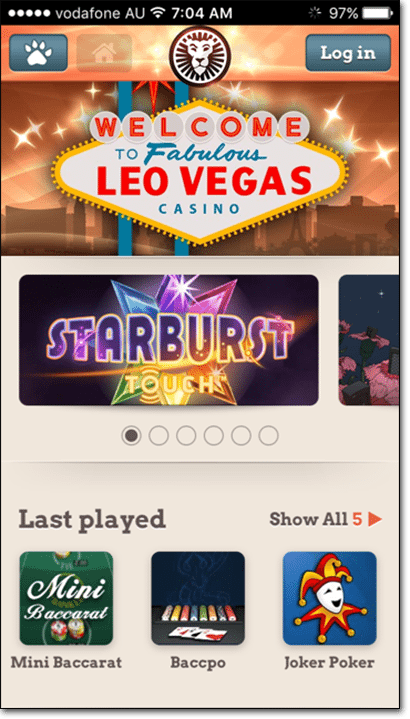 Leo Vegas has taken every measure to make its mobile app as accessible as possible to all users, with optimisation for both iOS and Android operating systems. However, if you’d simply prefer not to make a download, the Leo Vegas mobile casino is 100% accessible in instant-play mode directly over your mobile device’s Web browser.
Leo Vegas has taken every measure to make its mobile app as accessible as possible to all users, with optimisation for both iOS and Android operating systems. However, if you’d simply prefer not to make a download, the Leo Vegas mobile casino is 100% accessible in instant-play mode directly over your mobile device’s Web browser.
This means that games are available to play with no downloads, and you can just head directly to LeoVegas.com using your phone or tablet and load games for instant-play using your devices in-built Flash software.
If you don’t want to download the market app, but still want to enjoy the convenience of tapping an app icon to access games, consider making a Leo Vegas web app. This can be done when you’ve got the Leo Vegas browser site open on your mobile device, just bring up your devices in-browser settings and select the ‘add to home screen’ option. This will send a Leo Vegas icon to your mobile desktop for one-click access, just like a native app, but without the download.



